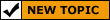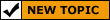| Author |
|
HOTWHEELS
Newbie


Joined: Jan 26 2010
Online Status: Offline
Posts: 3
Member's Gallery:
View Gallery
|
| Posted: Jan 26 2010 at 2:28am | IP Logged
|

|
|
Hello, fist post.
I have o2 xe v6. One of my front speakers started to soumd horrible.
I am a honda tech so I got the boor pane off, easy.
The speaker and it's plastic housing are one piece. The speaker cant be removed from the plastic frame piece. OI have 2 nre speakers and there is no it woulf fit unless I did major rurgery onn the moumt..
I looked on crutchfield and it only shows three speakers that will fit the frt.
Surely many people have had this problem. Thanks.
|
| Back to Top |


|
| |
2001FrontierXE
Groupie


Joined: Jul 02 2008
Online Status: Offline
Posts: 41
Member's Gallery:
View Gallery
|
| Posted: Feb 03 2010 at 11:41am | IP Logged
|

|
|
My experience: I did not have the tool to remove the manual window crank so I, carefully cut out the plastic grill and found factory speakers easy to remove the factory speakers with its housing. I installed two Boston Acoustics 6.5 inch speakers and they fit great. I just need to fabricate some new grills to cover what i had to cut (wish I hadn't now).
__________________
2001 Nissan Frontier King Cab XE 2.4 5spd airintake/cherrybombturbo
(past Nissan/Datsuns)
1970 PL521 1600
1994 Nissan Hardbody
1995 Nissan XE
|
| Back to Top |


|
| |
dsarains
Newbie

Joined: Feb 07 2010
Online Status: Offline
Posts: 17
Member's Gallery:
View Gallery
Location:
U.S. - Nevada
|
| Posted: Feb 07 2010 at 3:03am | IP Logged
|

|
|
Hey guys.
This is also my first post. Ive just begun to do some stuff to my Frontier, now that its paid off. I started with the stereo and front speakers, and ran into the same problem that is listed here. I purchased Kenwood 6.5 inch speakers, and discovered quickly that they wouldnt fit into the existing space in my doors.
Luckily, being a cabinet maker by trade (Electrical stuffs and computers by hobby...or instinct, Ive yet to discover which), I was able to make a relatively easy, solid, and OEM-fitting 'adapter' which allowed me to fit my 6.5 inch speakers into the front doors without causing any problems with the door panel.
Having access to woodshop tools not usually found in the common garage, this was easy for me, and took less than 15 minutes. However, I have worked out a way that it can be easily done using the following tools and supplies. Note: Supplies listed are for mounting 2 speakers, 1 in each door, with each speaker having 4 mounting holes. You may have more or less. Another note: Sorry for the pics. I actually pulled my door back apart to take them for a little visual aid. No pics from making the actual mounting plates, sorry!
Supplies:
- A jigsaw or scroll saw. A rotozip or demel can also work.
- Two (2) pieces of 8 inch x 8 inch x 1/4 inch or thinner MDF (Medium Density Fiberboard), masonite, or a suitably stong, thin piece of wood or plastic that can flex slightly.
- A drill with a 1/16 or 3/32 inch bit. 1/8 inch is risky but can work, depending on how large of mounting screws you use.
- 8 screws that are at least 3/4 inch long, no longer than 1 inch. (All referred to as Screw A in pictures.) Note: I used 1 inch Grass #7 screws for these. They do poke out the back of the speaker mount about 1/8 inch, but I used this to steady the speaker on the foam in the door.
- 4 screws at least 1 1/8 inch long, no longer than 1 1/4 inch. (Referred to as Screw B in pic.) Note: For these, I used the 1 1/4 inch black screws that came with my speakers. They work surprisingly well for the 1/4 inch MDF I used.
- 2 of the metal screw-mounting brackets (Included with speakers. Its a half inch wide strip of metal folded over. We will use these to re-use 1 of the existing speaker mount holes.)
- A properly wired speaker setup. Its almost imperitive the wiring be done first, as it is a PITA to fumble through the sharp holes in your door to try and connect the speaker once its securely mounted. For this, again, I just used the little wire harness with the snap connector things, fitted for pos and neg on the rear of the speaker, which were included with the speakers.
Alright. Once you gather the materials, youll need to take your 2 squares of material and draw an 8 inch circle on them. Its best to use a compass for this, as the measurements required for this project are somewhat exact. Too small and you wont have room for the screws to mount the speaker to the door. Too large, and you might risk the mounting plate preventing your door panel from being replaced correctly, causing trouble when you go to shut your door.
Once you have the circle drawn, cut off the corners of the square to make it circular, with a diameter of 8 inches.
Next, draw a circle with a diameter of 4 7/8 inches inside the 8 inch circle you now have. On a compass, from point to point, you would measure 2 7/16 (radius)
Now you need to cut out that center piece, making a donut-looking thing. For this, you have a few options. One is drill a half inch hole directly in the center of the circle and place your jigsaw blade there and begin cutting (cleanest way). The other is to cut from the outside of the circle in. If you must do this, only cut the outer circle in one spot. (See Picture 1, red line).
Once this is done, we will be mounting the speaker to this ring, and eventually, the ring to your door. In order to mount the speaker, I just put the thing into the newly made ring and drilled down through the factory speaker holes and through the mounting plate. Once I pre-drilled, I used 4 of each Screw A and 'threaded' them through the smaller hole I had drilled (See Picture 2) This ensured a snug fit, but make sure you dont torque them down too much, or youll crack the speaker housing or strip out the hole on the mounting plate.
Now its time to put the speaker in the door. Remove your door panel (wont explain here) if it isnt already. See Picture 3 - this is where we will be mounting 1 of 2 screws to hold the mounting plate to the door. The hole is way too big for the screws we have (this is what the metal clips are for, 1 on each side.). So, we'll need a pilot hole in the mounting plate that we can put a screw through, that is lined up with this existing hole. In the picture, I have a black line drawn on the foam. This is where my speaker currently fits. Position your speaker there, and either by eyeballing or measuring, mark the position of the hole to be drilled (See Picture 4), and then drill the hole.
Once this hole is drilled, we will need to align it and drill the second hole. Drilling this second hole requires you to drill into your inner door frame. This is the only step that will require any drilling or modification on your vehicle, other than wiring the speaker wire initially. The safest way to do this is to have someone hold the speaker firmly in position while you drill this hole. (See Picture 5)
Alright, that is basically it. The easiest way I found to install the actual thing is to first connect the speaker wires to the speaker. Next, thread the screw through the hole for the existing mounting hole. You can tip the speaker at an angle, which allows you to put the metal clip on behind the screw, and tighten it down enough for a good grip (See Picture 6). Once this screw is halfway into the metal backing bracket, align the speaker with the other monting hole and then tighten that screw down. Go back and tighten the screw with the metal bracket firmly. Replace your door panel, enjoy music!
Picture list:
Picture 1
Picture 2
Picture 3
Picture 4
Picture 5
Picture 6
__________________
2004 Frontier XE King Cab
V6 3.3L (VG33E) - 5 Speed
Push Button Ig. + Kill Switch
Kenwood 6.5" Front
Alcoa Forged 16" Rims
BFG Rugged Terrain T/As @ LT265/70
|
| Back to Top |


|
| |
Facekiller
Newbie


Joined: Sep 02 2009
Online Status: Offline
Posts: 17
Member's Gallery:
View Gallery
Location:
U.S. - Arizona
|
| Posted: Feb 09 2010 at 2:29pm | IP Logged
|

|
|
Good job!!
Your truck needs a cleaning though 
|
| Back to Top |


|
| |
dsarains
Newbie

Joined: Feb 07 2010
Online Status: Offline
Posts: 17
Member's Gallery:
View Gallery
Location:
U.S. - Nevada
|
| Posted: Feb 09 2010 at 8:51pm | IP Logged
|

|
|
Yeah, it was being driven 5 miles a day on a dirt road for 3 years. Now that Ive bought my own house and paid the thing off, Ive finally got both the time and the money to do things to it. I actually blew out the inside of the doors with our air hose at work a few weeks ago. All the 'dust' you see is firmly adhered to the door. I did, however, just take a wet washcloth to the thing when I took those pics. Looks better, but all I seem to have come out with is a now-black-colored rag and a lot of smeared-looking dust, LOL! 
Ill try and remember to post pics when I make the tip-out toolbox to fit in where my fold-down back seat used to be. Was going to re-use the seat bracket, but upon removal, I discovered that it just happened to be the most complicated (but functional) design I had ever seen. No chance on re-using it, and Im afraid I might have to fabricate a three part pin hinge to make this A) work right and B) look good.
Ill do my best to do it without using anything crazy. Want to try and keep things as simple as possible so its easier to do a 'How To' guide on it.
__________________
2004 Frontier XE King Cab
V6 3.3L (VG33E) - 5 Speed
Push Button Ig. + Kill Switch
Kenwood 6.5" Front
Alcoa Forged 16" Rims
BFG Rugged Terrain T/As @ LT265/70
|
| Back to Top |


|
| |
Facekiller
Newbie


Joined: Sep 02 2009
Online Status: Offline
Posts: 17
Member's Gallery:
View Gallery
Location:
U.S. - Arizona
|
| Posted: Feb 10 2010 at 6:56am | IP Logged
|

|
|
Roger that!!
Best of luck!!
|
| Back to Top |


|
| |
dsarains
Newbie

Joined: Feb 07 2010
Online Status: Offline
Posts: 17
Member's Gallery:
View Gallery
Location:
U.S. - Nevada
|
| Posted: Mar 05 2010 at 12:40am | IP Logged
|

|
|
I didnt know where else to post this so here it is :D
I decided to abort the tip-out toolbox after a few hours and a few prototypes, none of which worked for various reasons, including my hinging method.
Instead, I believe I will go with a 2nd battery for lights, the CB I just installed (no how-to yet), and whatever other goodies I get in the future. Been reading up, and its looking like Im limited to a small range of batteries that will work safely inside the cab of a vehicle. Ill go with an enclosed box of some sort, direct to 2 external auxiliary fuse boxes, and go off that to whatever else I need.
P.S. - The second battery issue seems much debated along the lines of 'needing' one. I just want to be the first to say I know I dont 'need' a second battery...but it makes accessory wiring a ton easier without having to go through the firewall...and hey - why not?
__________________
2004 Frontier XE King Cab
V6 3.3L (VG33E) - 5 Speed
Push Button Ig. + Kill Switch
Kenwood 6.5" Front
Alcoa Forged 16" Rims
BFG Rugged Terrain T/As @ LT265/70
|
| Back to Top |


|
| |
|
|

 Active Topics
Active Topics  Memberlist
Memberlist  Search
Search  Photo Gallery
Photo Gallery
 Topic: frt. speakers
Topic: frt. speakers